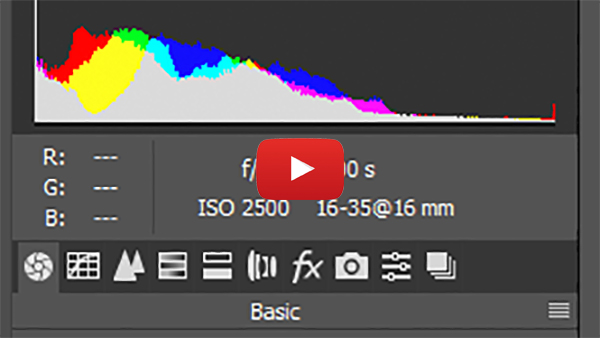PHOTOSHOP. SIMPLIFIED.
FAST AND EASY WAY For Beginners TO LEARN PHOTOSHOP SYLLABUS.
Use the ORANGE links and clickable images to navigate your courses.
Lesson #one :
INtro to post processing
- The Anatomy of Photoshop
- Raw vs. Jpeg
- Why you should shoot in Raw
- When it is acceptable to shoot in jpeg
VIDEO : Raw vs. Jpeg (1:10 run time)
Lesson #two :
Editing in Adobe Camera Raw
- Basic Adjustments Panel
- Sharpening and Noise Reduction
- Lens Correction
- Guided Upright
- Cropping
- Spot Removal
- Adjustment Brush
VIDEO : Editing in Camera Raw (6:10 run time)
Lesson #Three :
Understanding Photoshop Layers
- What are layers?
- How to Use Layers
- Creating New Layers
- Creating Adjustment Layers
- Understanding Layer Styles
- Understanding Opacity
- Understanding Blending Modes
VIDEO : How to Use Layers (5:00 run time)
Lesson #Four :
Using Brushes and Layer Masks
- What is a Brush
- How to Use a Brush
- How to Manipulate a Brush
- How to Use Foreground and Background Colors
- What is a Layer Mask?
- How to Properly Use Layer Masks
- How to Blend Two Images Together
VIDEO : How to Use a Layer Mask (3:29 run time)
Lesson #Five :
Adjusting color
- Color Theory
- Color Harmonies
- Hue / Saturation / Lightness
- How to Use Levels
- Color Balance
- VIDEO : Correcting Color in Your Images (6:00 run time)
Lesson #Six :
Photoshop Tools
- What is a Selection?
- How to Manipulate a Selection
- Patch Tool/Spot Healing Brush Tool
- Removing Unwanted Objects from Images
- Dodge Tool/ Burn Tool
- Sponge Tool
VIDEO : Making Sense of the Many Tools of Photoshop (13:06 run time)
Lesson #Seven :
Sharpening and noise reduction
- Spot Sharpening
- Sharpen Tool
- Creating Sharpening Filters
- Noise Reduction
VIDEO : Making Your Images Clean and Tack Sharp (3:15 run time)
Lesson #Eight :
Bringing It All Together
- Adding Watermarks
- Cropping and Resizing
- Saving Your Files for Print
- Saving Your Files for Online Use
VIDEO : The Entire Process on a Low Light Image
(9:22 run time)